If you plan to share with your friend or to give an access to someone to write in your blog but don't know how. Here is the blog tips and below is the steps how to create blog with many authors.
On the page element, go to settings, then Permissions.
Under the permission, click ADD AUTHORS
Fill up the email address inside the box and click INVITE.
The person will notify via email and wait until he/she to response.
Once he/she response, you as the blog owner will remain as admin and he/she whose you had invited will be an author.
If you want them to be as 2nd admin, follow here to get the blog tips.
Cheers
On the page element, go to settings, then Permissions.
Under the permission, click ADD AUTHORS
Fill up the email address inside the box and click INVITE.
The person will notify via email and wait until he/she to response.
Once he/she response, you as the blog owner will remain as admin and he/she whose you had invited will be an author.
If you want them to be as 2nd admin, follow here to get the blog tips.
Cheers

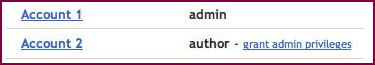
No comments:
Post a Comment